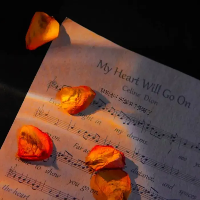
Vben5-Table
本文最后更新于 2024-12-17,文章内容可能已经过时,请注意发布时间。
整体代码
<script lang="ts" setup>
import type { VbenFormProps } from '#/adapter/form';
import type { VxeGridProps } from '#/adapter/vxe-table';
import { nextTick, onMounted } from 'vue';
import { DeleteTwoTone, EditTwoTone } from '@ant-design/icons-vue';
import { Button, Image } from 'ant-design-vue';
// import qrcodegen from 'ant-design-vue/es/qrcode/qrcodegen';
import { IconPicker, Page } from '@vben/common-ui';
import dayjs from 'dayjs';
import { useVbenVxeGrid } from '#/adapter/vxe-table';
import { getAdminList } from './api';
interface RowType {
id: string;
nick_name: string;
email: string;
avatar: string;
roles: { name: string }[];
open_id: string;
code: string;
platform_id: string;
phone: string;
desc: string;
created_at: string;
}
// const dTime = ;
const formOptions: VbenFormProps = {
// 默认展开
collapsed: false,
schema: [
{
component: 'VbenInput',
componentProps: {
placeholder: '输入名称',
},
defaultValue: '',
fieldName: 'nick_name',
label: '管理员名称',
},
{
component: 'VbenInput',
componentProps: {
placeholder: '输入手pnpm机号码',
},
defaultValue: '',
fieldName: 'phone',
label: '手机号码',
},
{
component: 'VbenSelect',
componentProps: {
allowClear: true,
filterOption: true,
showSearch: true,
options: [
{
label: '超管',
value: '1',
},
{
label: '管理员',
value: '2',
},
],
placeholder: '请选择',
},
fieldName: 'role_id',
label: '角色',
},
{
component: 'RangePicker',
componentProps: {
format: 'YYYY-MM-DD', // 确保格式与你需要的一致
},
defaultValue: [dayjs().startOf('month'), dayjs()],
fieldName: 'search_time',
label: '时间范围',
},
],
// 控制表单是否显示折叠按钮
showCollapseButton: true,
submitButtonOptions: {
content: '查询',
},
// 是否在字段值改变时提交表单
submitOnChange: true,
// 按下回车时是否提交表单
submitOnEnter: false,
};
const gridOptions: VxeGridProps<RowType> = {
checkboxConfig: {
highlight: true,
labelField: '',
},
columns: [
{ title: '', type: 'checkbox', width: 80 },
{ field: 'id', align: 'left', title: 'ID', width: 100 },
{ field: 'nick_name', align: 'left', title: '名称' },
{
field: 'avatar',
align: 'left',
title: '头像',
slots: { default: 'avatar' },
width: 100,
},
{ field: 'roles.name', title: '角色' },
{ field: 'open_id', title: 'Open ID' },
{ field: 'code', title: '业务推广码' },
{ field: 'platform_id', title: '所属平台' },
{ field: 'phone', title: '手机号码' },
{ field: 'email', title: '邮箱' },
{ field: 'desc', title: '备注' },
{ field: 'created_at', title: '注册时间' },
{ type: 'html', title: '操作', slots: { default: 'action' } },
],
keepSource: true,
pagerConfig: {},
proxyConfig: {
ajax: {
// 请求后端接口方法
query: async ({ page }, formValues) => {
return await getAdminList({
page: page.currentPage,
pageSize: page.pageSize,
...formValues,
});
},
},
},
toolbarConfig: {
// 是否显示搜索表单控制按钮
// @ts-ignore 正式环境时有完整的类型声明
search: true,
custom: true,
},
};
const [Grid, extendedApi] = useVbenVxeGrid({ formOptions, gridOptions });
onMounted(async () => {
await nextTick(); // 确保 DOM 已经更新
if (extendedApi.formApi && extendedApi.formApi.form) {
extendedApi.formApi.form.setValues({
role_id: '1',
// search_time: ['2023-07-01', '2023-07-31'],
});
} else {
console.error('Form API is not available yet.');
}
});
</script>
<template>
<div class="vp-raw w-full">
<Page title="管理员管理">
<Grid>
<template #toolbar-tools>
<Button type="primary">新增管理员</Button>
</template>
<template #avatar="{ row }">
<Image :src="row.avatar" height="30" width="30" />
</template>
<template #action>
<Button>
<template #icon>
<EditTwoTone />
</template>
</Button>
<Button>
<template #icon>
<DeleteTwoTone icon="fluent:delete-48-regular" />
</template>
</Button>
</template>
</Grid>
</Page>
</div>
</template>
值得注意的是可以写入默认的搜索值
const [Grid, extendedApi] = useVbenVxeGrid({ formOptions, gridOptions });
onMounted(async () => {
await nextTick(); // 确保 DOM 已经更新
if (extendedApi.formApi && extendedApi.formApi.form) {
extendedApi.formApi.form.setValues({
role_id: '1',
// search_time: ['2023-07-01', '2023-07-31'],
});
} else {
console.error('Form API is not available yet.');
}
});- 感谢你赐予我前进的力量
赞赏者名单
因为你们的支持让我意识到写文章的价值🙏
本文是原创文章,采用 CC BY-NC-ND 4.0 协议,完整转载请注明来自 年糕崽崽
评论
匿名评论
隐私政策
你无需删除空行,直接评论以获取最佳展示效果




